Teacher Registration Instructions
If you are a parent or teacher or running a cipher club then you may want to register for a teacher account. These are similar to ordinary accounts with two exceptions:
- It allows you to use the bulk registration system to register a lot of teams at once.
- We collect your name and email address so we can contact you easily. We don’t do this for competitors for confidentiality reasons, and if you prefer not to give that information then you can register for a standard account instead using the form on the registration page.
To register for a teacher’s account follow the instructions on this page.
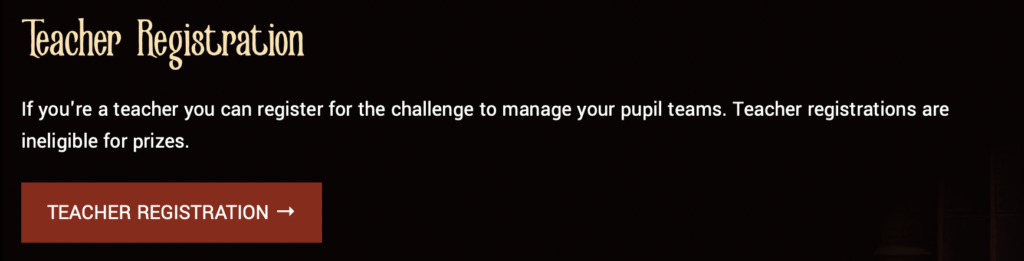
Click on the button on the left of the standard registration page to be taken to the teacher registration form.
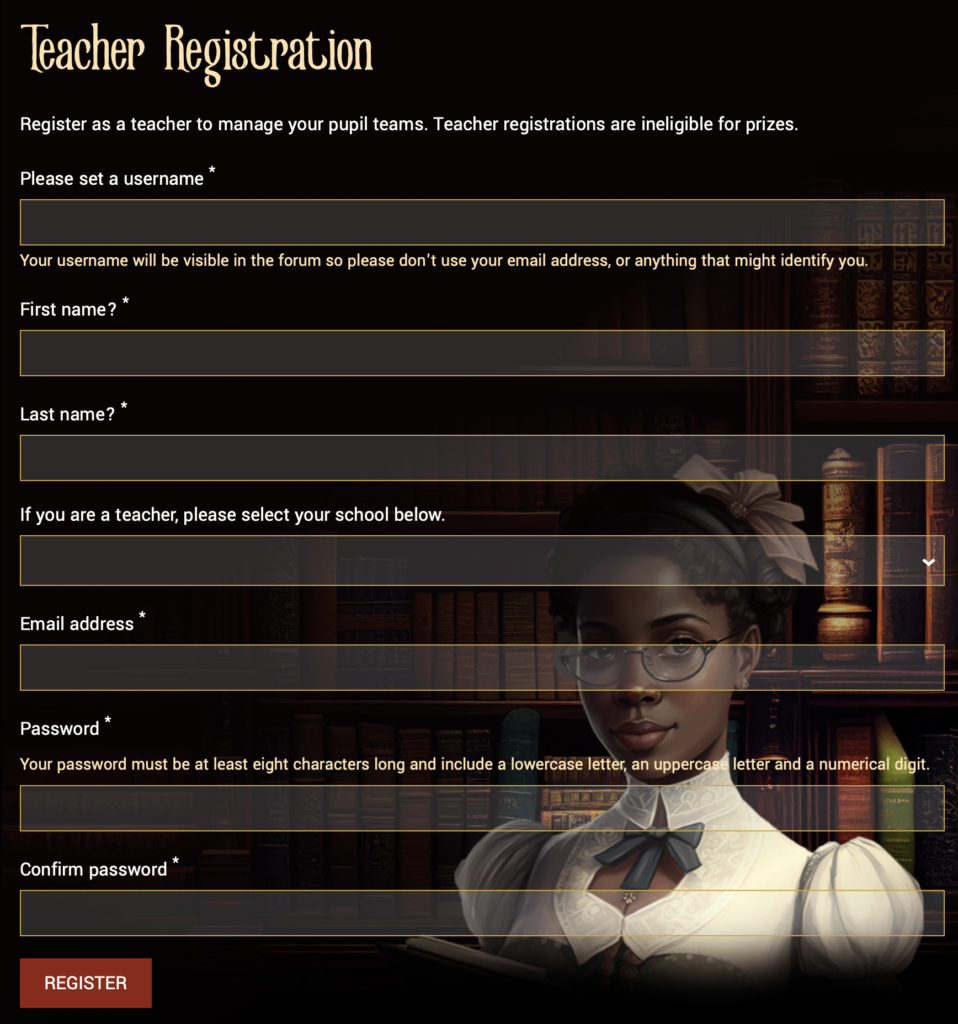
Choose a username and fill in your name and email address. The username must be unique and may only contain letters, numbers, dashes and underscores.
This form collects personally identifiable information so should not be completed by anyone under the age of 19. We take data protection seriously and do our best not to collect or store personal information about minors.
Select your school from the drop down list. Entering a few letters should narrow it down enough. If your school is not listed then leave this blank for now and send us an email so we can add it.
Choose a strong password. If you forget it you can ask us to reset it for you by emailing us from your registered email account with your name and username, but we would prefer it if you could remember it! It should consist of at least 8 characters including upper case, lower case and at least one digit.
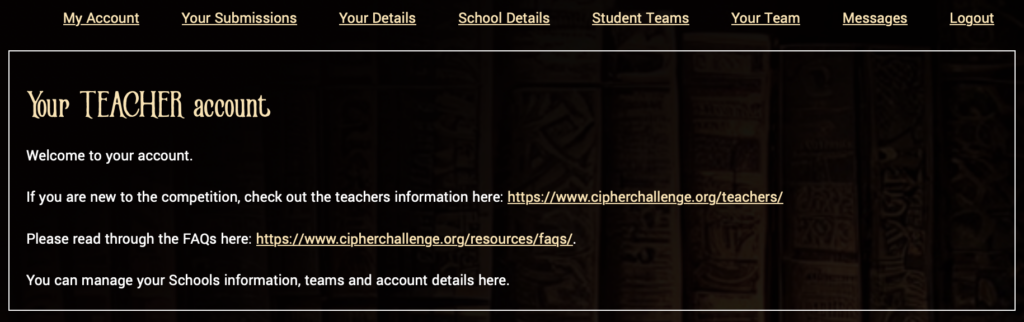
Once you have registered you will be taken to the My Account page. Here you can:
- Enter information about your school
- edit your school details
- bulk register teams
- get a PIN number for students to link their account to yours if they set one up themselves
- set up a team so you can enter the challenge yourself
- get feedback and scores for your entries if you submit any
- read messages to you from Harry
- Logout of your account
You can read more about editing your account here and about registering and monitoring multiple teams here.